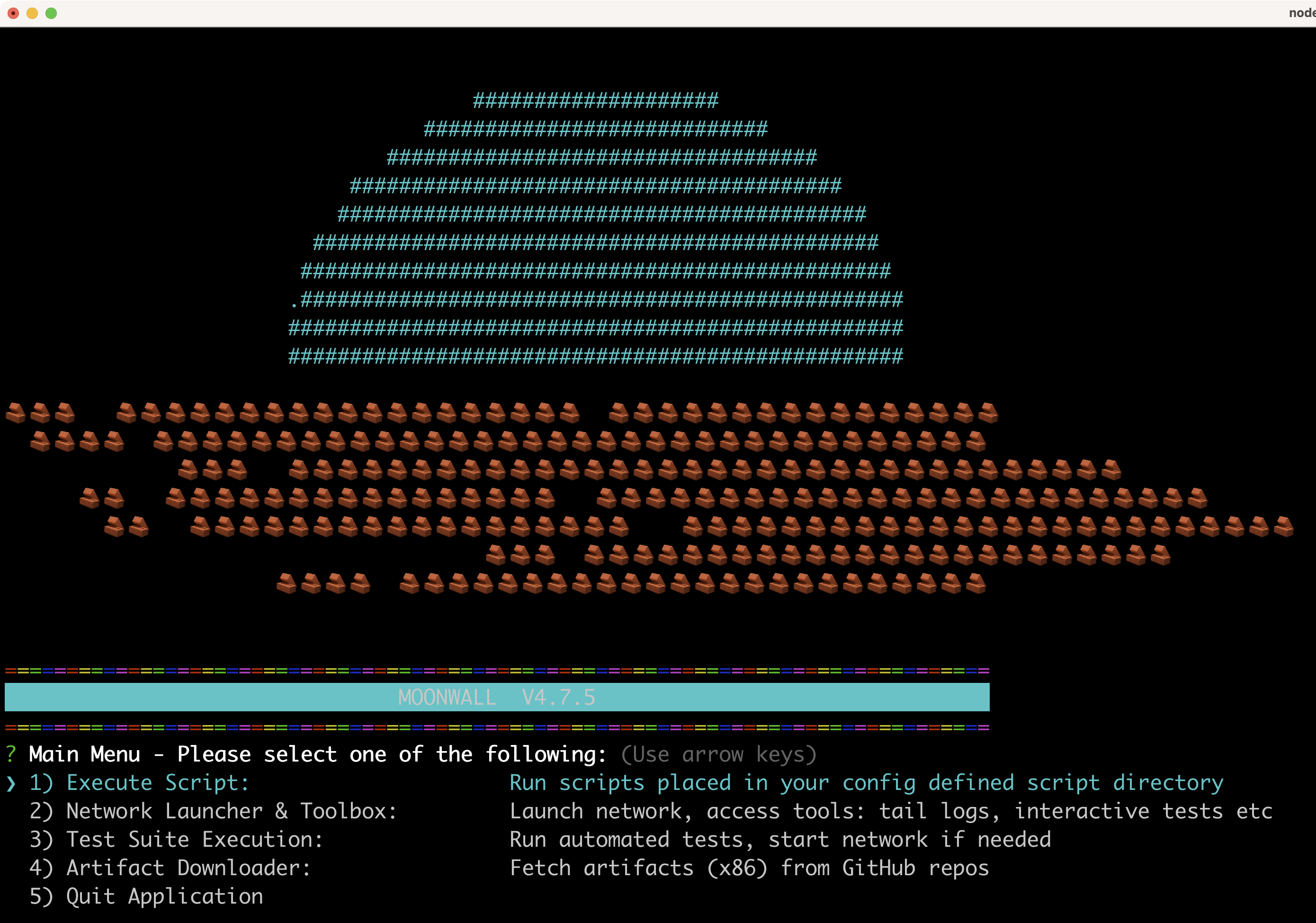Moonwall CLI
Initial Setup
You can interact with the Moonwall CLI by running moonwall if you've installed it globally. Otherwise, you can run pnpm moonwall.
If you're running moonwall for the first time in a directory setting up a project, you'll see 3 options, namely:
- Initialise
- Artifact Downloader
- Quit Application
The instructions in the init guide will help you get started with the initial setup of your Moonwall.config. For more details about configuring your Moonwall.config see the Quick Start Guide. You can also utilize the artifact downloader to download binaries and more.
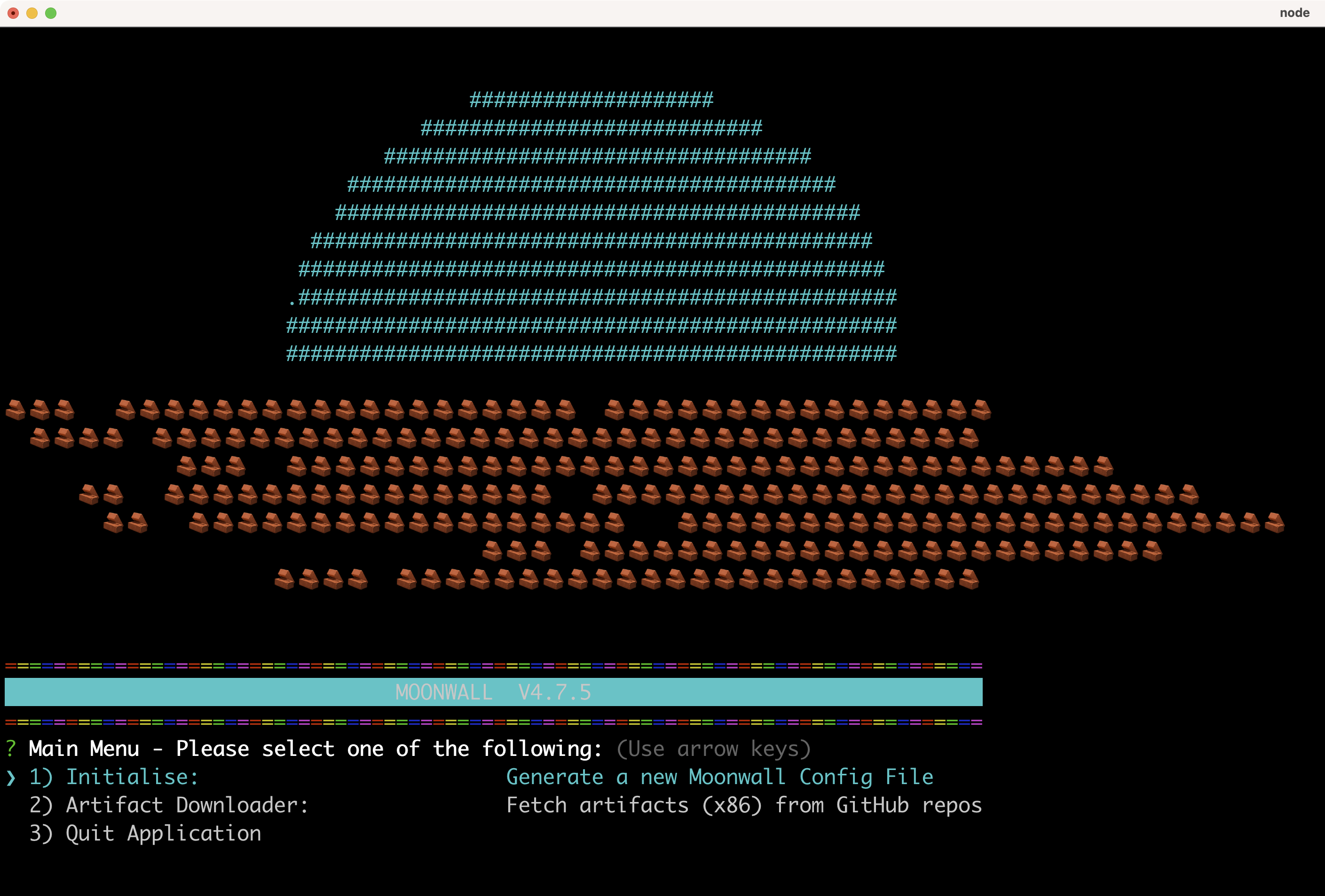
Running Tests
If Moonwall detects a valid Moonwall.config file in your directory at launch, it will offer you the following 5 options:
- Execute Script: Run scripts placed in your config defined script directory
- Network Launcher & Toolbox: Launch network, access tools: tail logs, interactive tests
- Test Suite Execution: Run automated tests, start network if needed
- Artifact Downloader: Fetch artifacts (x86) from GitHub repos
- Quit Application: Gracefully exit Moonwall