Debugging Tests
Logging Configuration
Moonwall uses pino for logging throughout the project, providing rich structured logging with multiple log levels and beautiful formatting.
Environment Variables
LOG_LEVEL
- Default:
"info" - Values:
"fatal","error","warn","info","debug","trace","silent" - Description: Sets the minimum log level for all loggers.
Example:
LOG_LEVEL=debug pnpm moonwall test dev_seqPretty Printing
- Pretty printing with colors and formatting is always enabled
- Logs include timestamp, log level, logger name, and message
- Full multithread support ensures consistent formatting across worker threads and forked processes
Logger Names
The following logger names are used throughout the codebase:
context- Global context operations (MoonwallContext)providers- Provider-related operations and connectionsnode- Local node management and Docker operationsrunner- Test runner and Vitest configurationtest:blocks- Block-related utility functionstest:<env-name>- Test environment specific logging (dynamically created)DevTest- Development mode test operationsactions:runner- Process runner and task executiontest:<name>- Test-specific loggers created viasetupLogger(name)smoke:block-finalized- Smoke test for block finalizationfast-executor- Fast execution script for chopsticks proposals
Command Line Arguments
For test files, the --printlogs command line argument will enable test loggers when present:
pnpm moonwall test dev_seq --printlogsTailing the Logs
For debugging purposes you may find it helpful to tail the logs while running your tests. To do this, take the following steps:
- Choose 2. Network Launcher & Toolbox
- Choose your environment.
- Press any key, then choose Tail
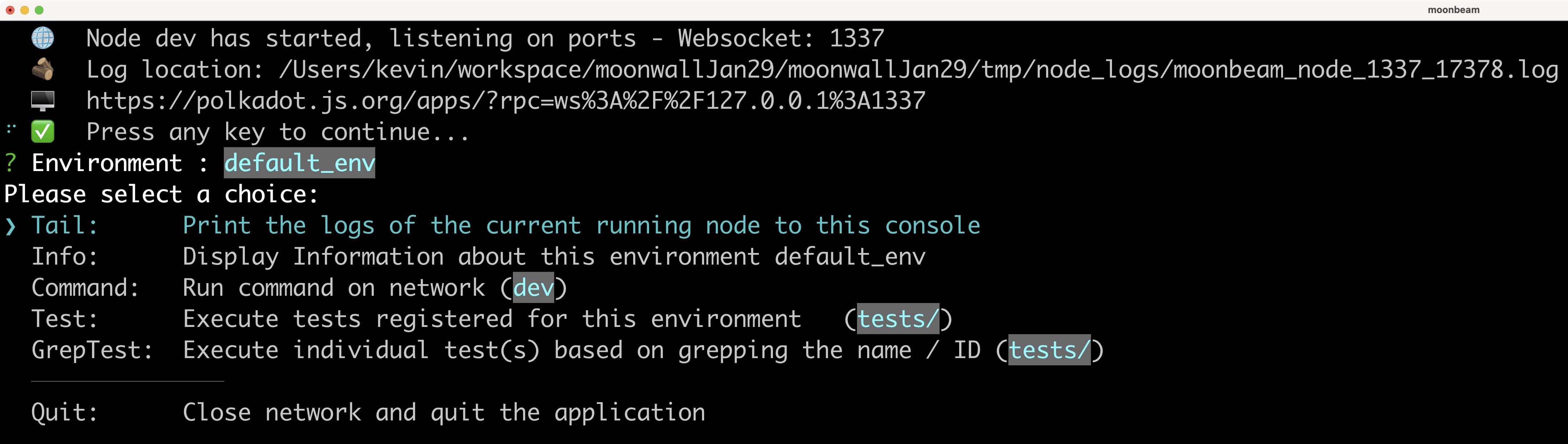
While tailing the logs, you can manage your tests with the following key commands:
- [q] Quit
- [t] Run all tests
- [g] Grep test (to run a specific test)
- [p] Pause tail
Analyzing the Logs
The default location of your log files is /tmp/node_logs. The full location can be found at the top of the console output when tailing the logs in the prior step.
TIP
The logs automatically get overwritten with each time the network is spooled up, so be sure to make copies of any log files that you wish to keep.